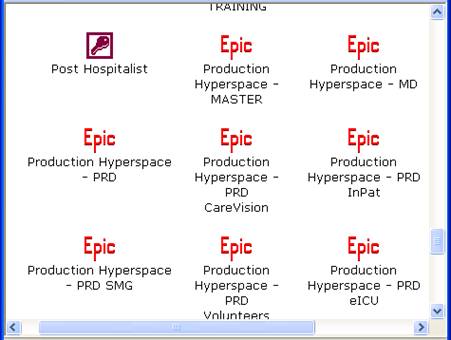How to Access eCare/EPIC
and other Citrix Applications Through Citrix Secure
Gateway
1. When MDOffice is temporarily unavailable, you can access eCare/EPIC and other Citrix applications using the Citrix Secure Gateway link:
![]()
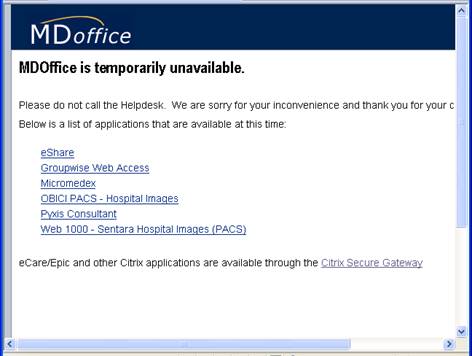
2. Once you click on the link, you will see the below login screen, fill in your MDOffice login and password then click Log In
MDOffice Password MDOffice Login ID
![]()
![]()

3. After you log in, you will see a list of applications that are available to you.
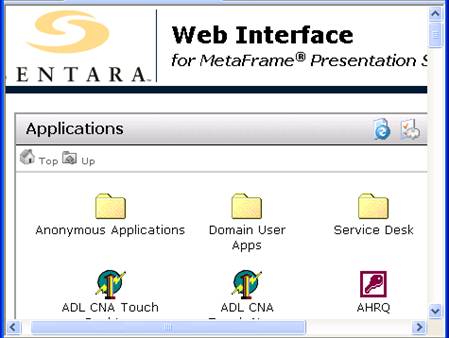
4. Use the scrollbar at your right hand side to scroll down the list to look for the application that you want to launch, for example, if you are looking for EPIC PROD Hyperspace, click on the link Epic Production Hyperspace - PRD
EPIC PROD Hyperspace Use this to scroll down the list
![]()
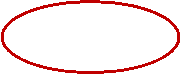
![]()